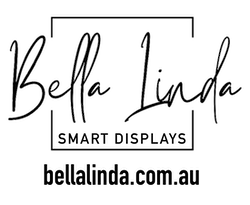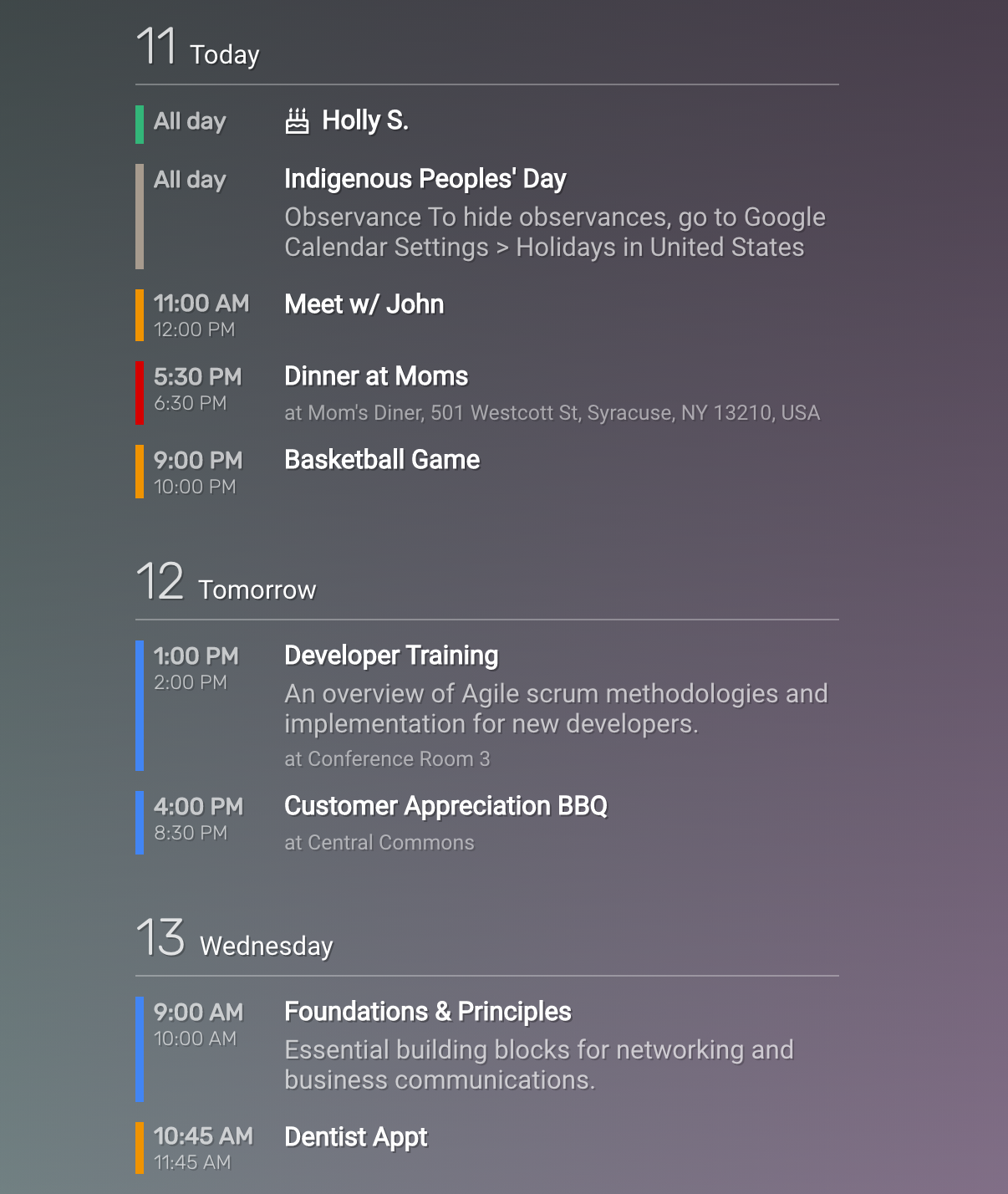For moms juggling family schedules, businesses trying to stay organised for peak productivity, caregivers coordinating multiple calendars, or those supporting individuals with autism or dementia through structured routines, DAKboard's Essential Plan subscription is more than just a service – it's a lifeline. Its feature-rich web-based platform allows you to customise calendars and settings with precision. In this guide, we'll navigate through the unique options to make your Bella Linda - SMART DISPLAY calendar experience as seamless as possible.
A Personal Touch with Custom Calendar Layouts
One of the most powerful elements in upgrading to an Essential Plan on DAKboard is the ability to create custom calendar layouts that suit your specific needs. With the Essential Plan, the range of themes and layouts is vast, catering to diverse preferences and functionalities.

Layouts:
Big Monthly:
The Big Monthly calendar has large dates and can be set to show between 1 Week and up to 6 months.

Monthly:
The Monthly calendar is more like a traditional paper calendar and can show between 1 Week and up to 6 months.
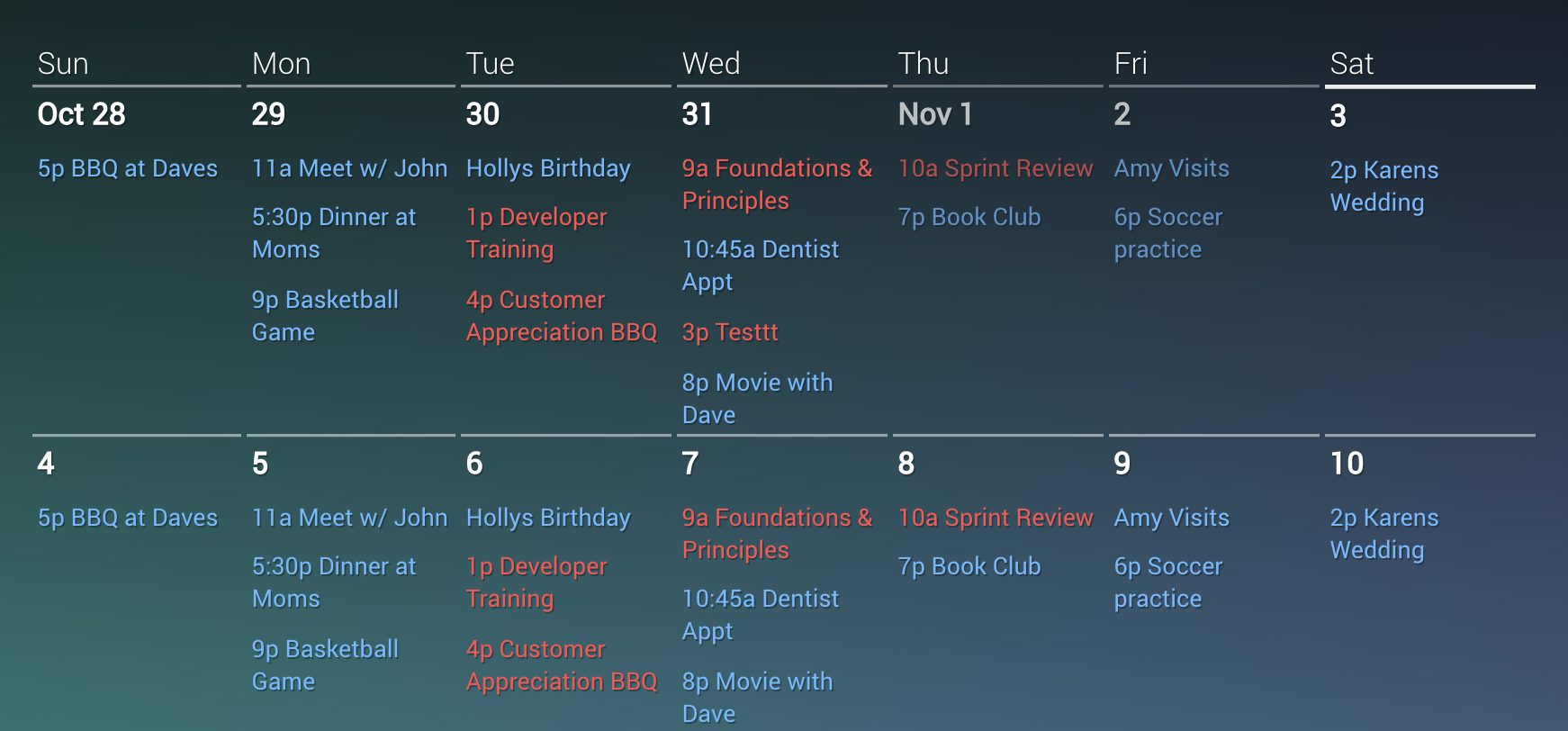
Agenda:
The Agenda calendar features events in a vertical or horizontal list and can show between 1 day and up to 3 months.
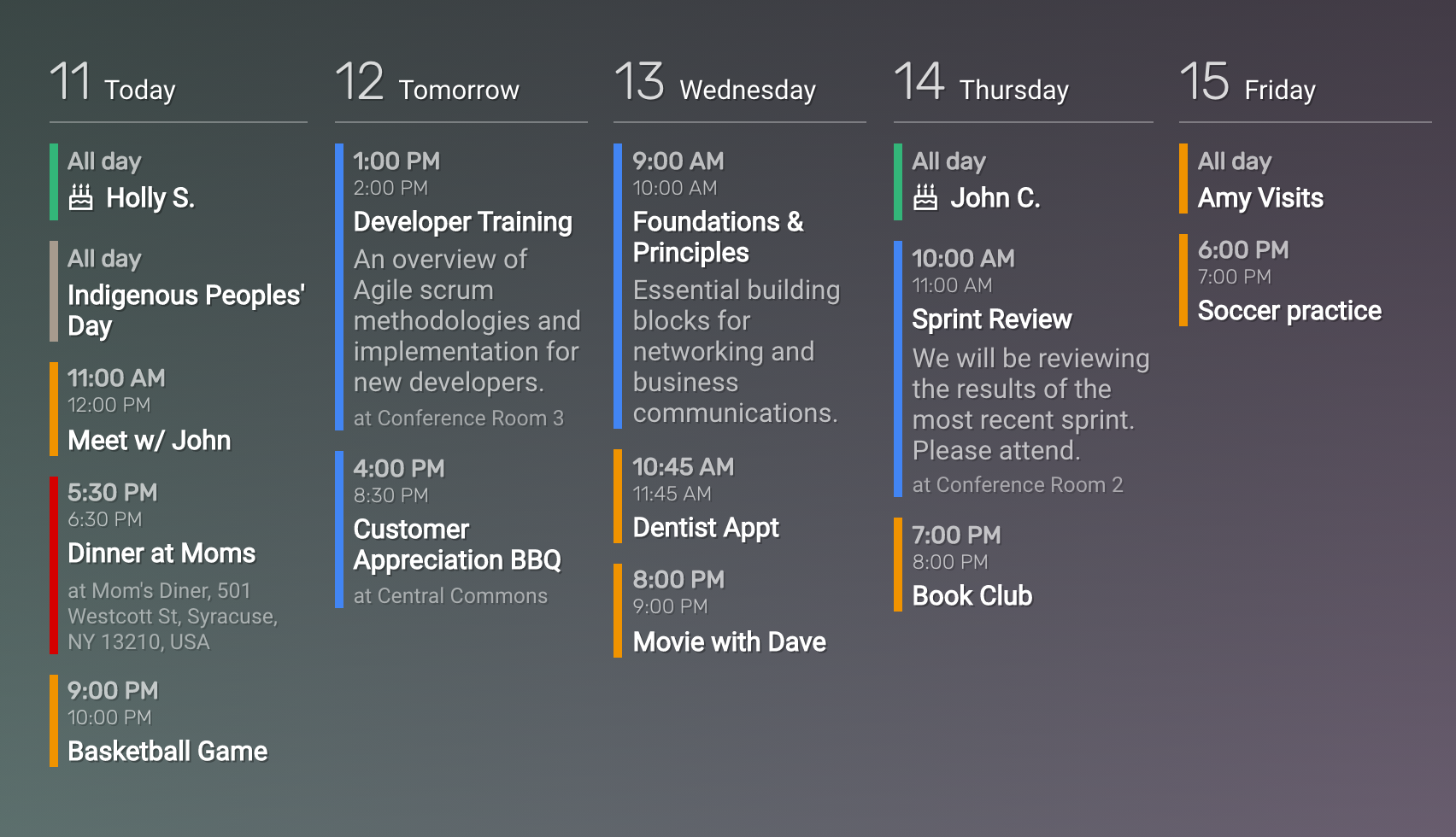
Up Next:
The Up Next calendar is a schedule-style calendar with a large "Up Next" section. This can show events between 1 day and up to 3 months. Ideal for conference room and meeting room schedules.
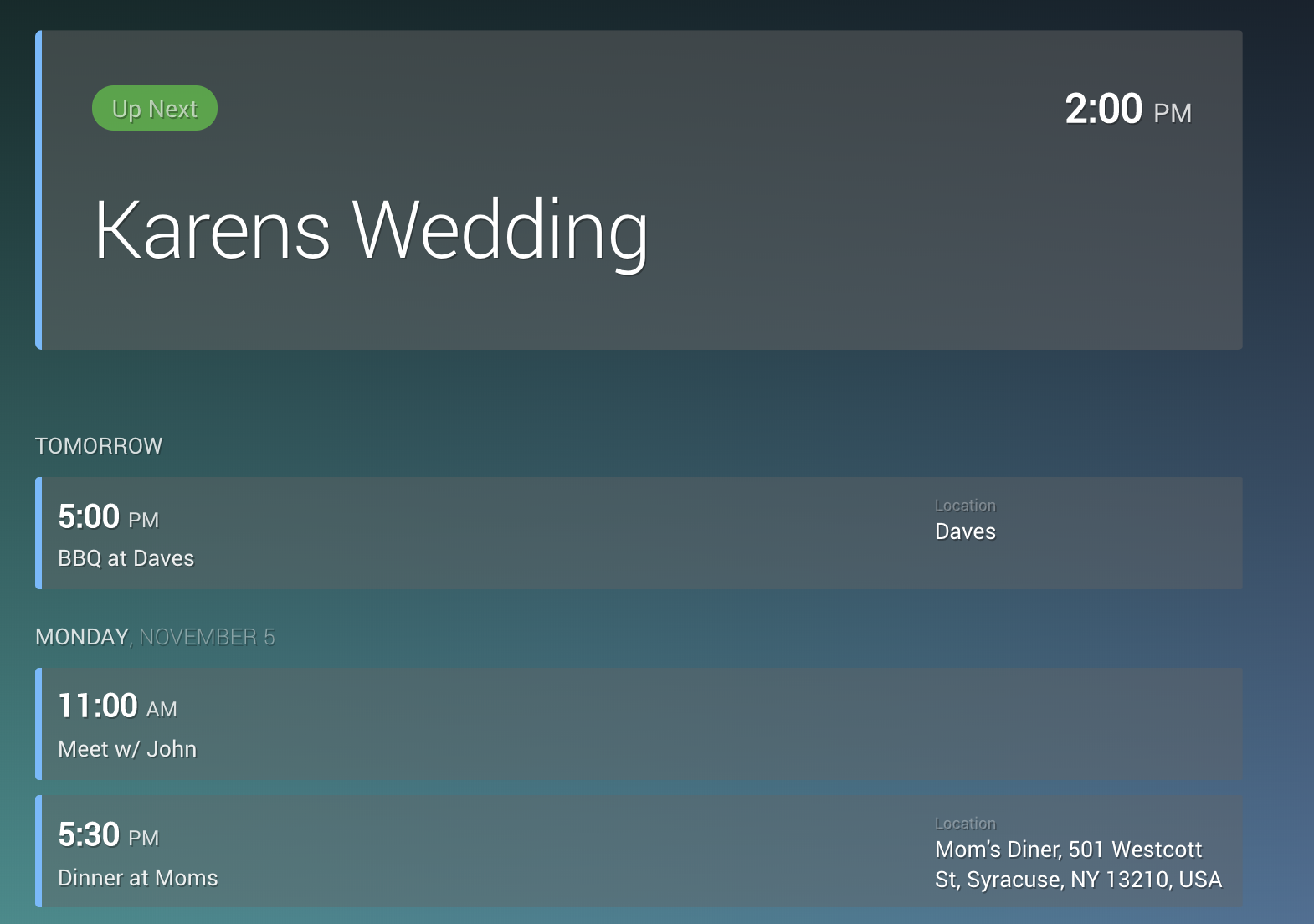
Availability:
The Availability Calendar is a block style showing the current occupied/available status based on a calendar's events. It can also keep track of the events from 1 day and up to 3 months.
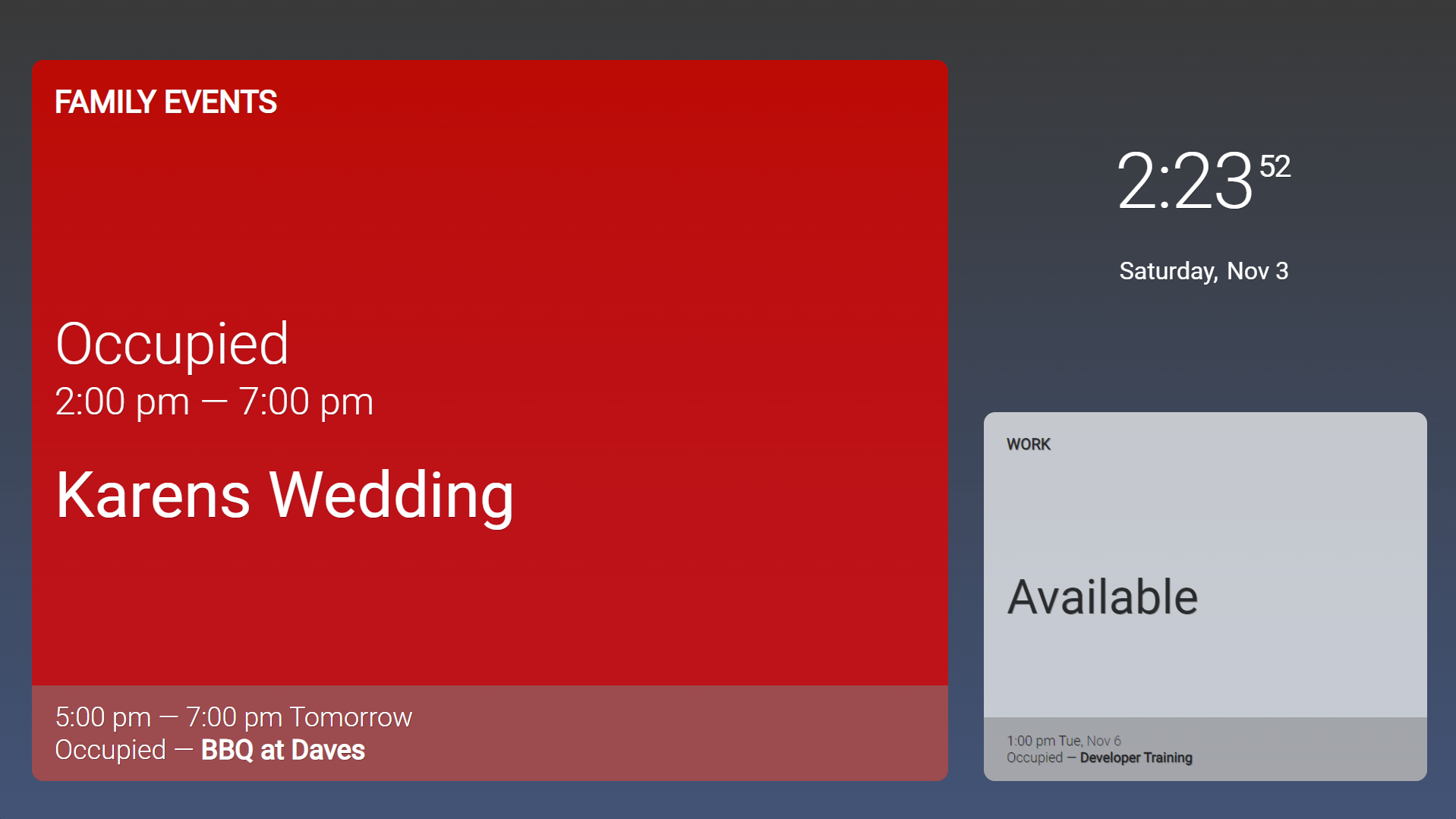
Digging Into the Settings
The true power of the DAKboard software lies in its adaptability. Your Bella Linda - SMART DISPLAY can shift with your life, and the settings are where you dictate those changes.
Connecting Calendars
Sync your Google Calendars, Apple iCal, or Microsoft Outlook to ensure every event is accounted for. Highly customisable filters allow you to control which calendars appear on your screen at any given time.
Consider Notifications
In a caregiving scenario, notifications serve as critical reminders for medication schedules or doctor appointments. On the other hand, an overabundance of notifications could overwhelm an individual with autism or intensify challenging behaviors in someone with dementia. Adjust the notification settings with this in mind for an optimal experience.
Personalisation at Its Core
Remember, the settings will be as diverse as the individuals who use a Bella Linda - SMART DISPLAY powered by DAKboard. Whether it's adjusting the calendar style, setting the number of days to show, or including extra information to your schedule, the power is in your hands to fine-tune every detail.
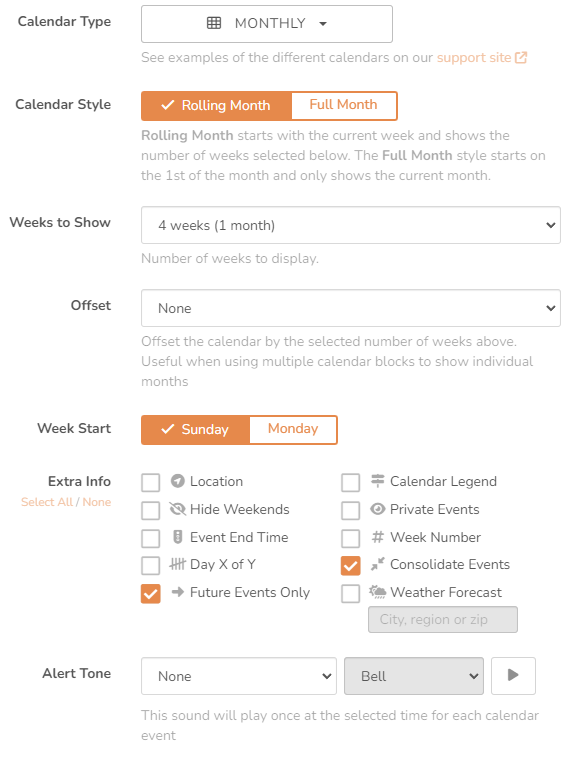
Take Control of Your Digital Display
With DAKboard, the possibilities for personalisation are endless.
- Weeks or Days to Show: Select how many days, weeks, or months to display at once with a dropdown menu. With Touchscreen Option you will be able to scroll through most calendar types to see events.
- Alert Tone: Customise tones to signal the start of an event, with options to set tones at start time, or 5/10 mins prior.
- Extra Info: Tailor your experience with options to show location, choose weather display, and more.
Bella Linda - SMART DISPLAYS powered by DAKboard offer unique features that stand out from other types. Here’s what you won’t find elsewhere:
- All-day/Multiple-day Events: Events of these types are highlighted by a block of color on your Monthly or Big Monthly calendars for easy spotting.
- More Color Options: You can now pick additional colors for your display that aren't available through Google or Microsoft accounts, adding extra personalisation.
- Custom Block Labels: Organise your family's schedules by naming each calendar block on your custom screen, making it easy to keep track of everyone's events.
- Naming, adding Colour and adding Icons to ICS or iCal calendar Links: Make your imported ICS or iCal calendars your own by naming them, choosing a colour, and even adding an icon, bringing a personal touch to every entry.
Final Thoughts
Investing in a Bella Linda - SMART DISPLAY powered by DAKboard with an Essential Plan subscription is an investment in streamlined living. By embracing the variety of calendar layouts and fine-tuning your settings, you’re creating a digital support system that’s as unique as the individuals it serves. Remember, the more you tailor it to your needs, the more powerful it becomes. So take the time to craft a DAKboard that fits your life like a glove. You’ll find that staying organized – whether it’s for a bustling family or a specialized care scenario – becomes far more than manageable; it becomes intuitive and, dare we say, enjoyable.