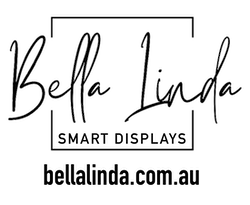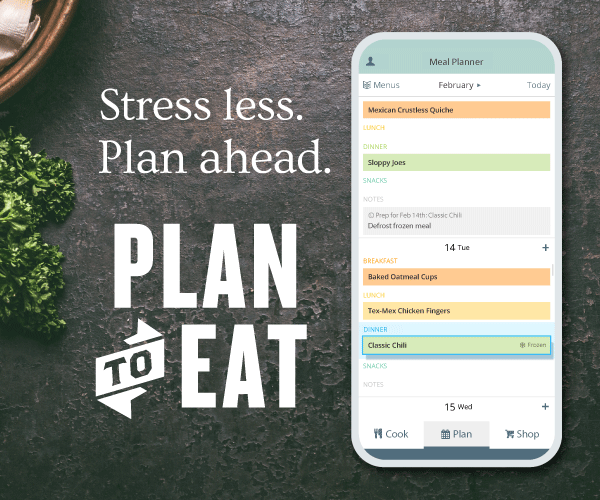Do you use Plan to Eat to organize your meal planning? Want to see your meal plan on your digital wall calendar with DAKboard? It's easy to do! In this article, we will guide you on how to add a read-only feed of Plan to Eat calendar events to your Bella Linda - SMART DISPLAY powered y DAKboard. Whether you're new to SMART DISPLAYS or just looking to expand your calendar options, this article will help you see your meal plan in a whole new way.
Firstly, you should note that this process must be done on a desktop computer. In Plan to Eat, there are four links that can feed into your calendar application, which are Recipes (includes Prep Notes), Ingredients, Notes, and All. You'd need to click on the Share Meal Plan button to create a calendar subscription link and select one of these links that you'd like to feed into your calendar. Once you've made your choice,
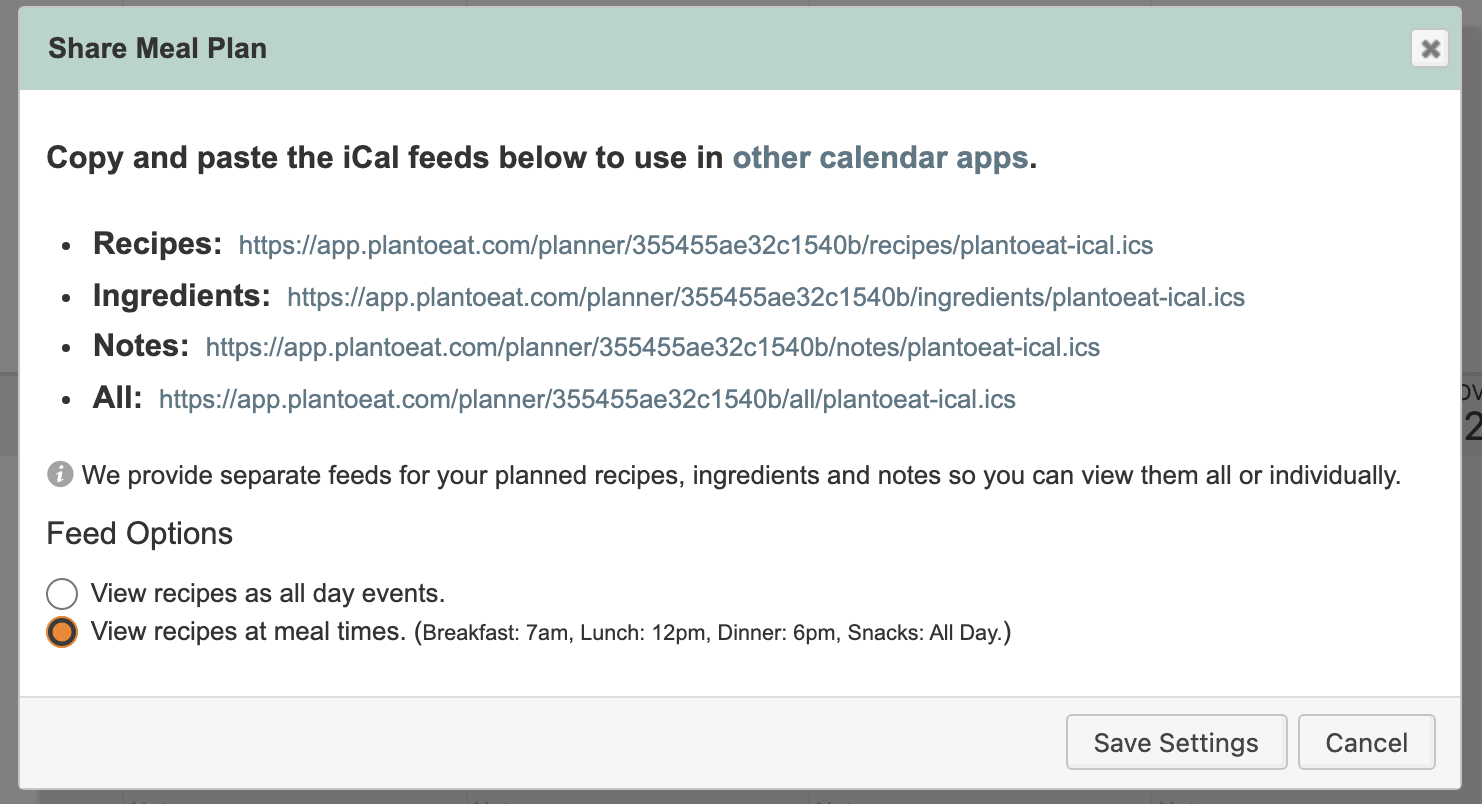
copy the https link that comes up (command+C on Mac, control+C on Windows).
Next, at the bottom of the dialog box, there are two options to select from. These will determine how your meal plan will appear in your calendar. The first option is to "view recipes as all-day events", while the second displays the recipes at meal times; breakfast at 7 am, lunch at 12 pm, supper at 6 pm, and snacks appearing all day. After selecting the option that works best for you, click on the "Save Settings" button.
To add the link to your Bella Linda - SMART DISPLAY powered by DAKboard, go to the DAKboard settings, and for predefined screens, click on Screen > My Predefined Screen > Calendars. If you have a custom screen, you can add a calendar block by simply selecting it and clicking on the Edit button. Once done, copy and paste the published link you created earlier by following the above steps into the iCal URL field.
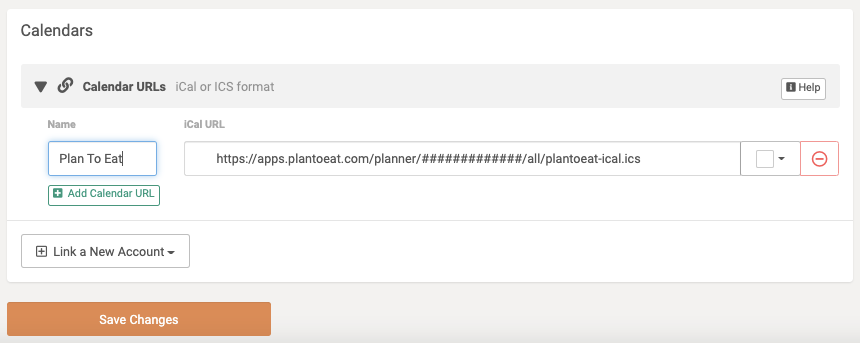
The good thing about adding your Plan to Eat calendar to your Bella Linda - SMART DISPLAY powered by DAKboard is that it helps save you the time and effort of manually transferring information between the two, as it automatically updates on DAKboard when you make any changes on Plan to Eat. You can now view your meal plan, recipes, and notes in one place with DAKboard and without the fear of them getting lost.
So, there you have it folks! By now, you've learned all about the incredible benefits of combining the Plan to Eat app with a Bella Linda - SMART DISPLAY powered by DAKboard. From easy meal planning to staying organized and on schedule, this dynamic duo is unbeatable. And here's the best part - if you don't already have the Plan to Eat app, you can get 20% off your first annual subscription payment just by clicking through to https://app.plantoeat.com.
Trust me, it's worth every penny. Imagine never having to stress about what's for dinner again or forgetting important appointments and events. This deal is too good to pass up! So what are you waiting for? Give it a try today and see for yourself how life-changing this combination can be for you and your household.