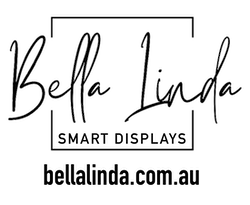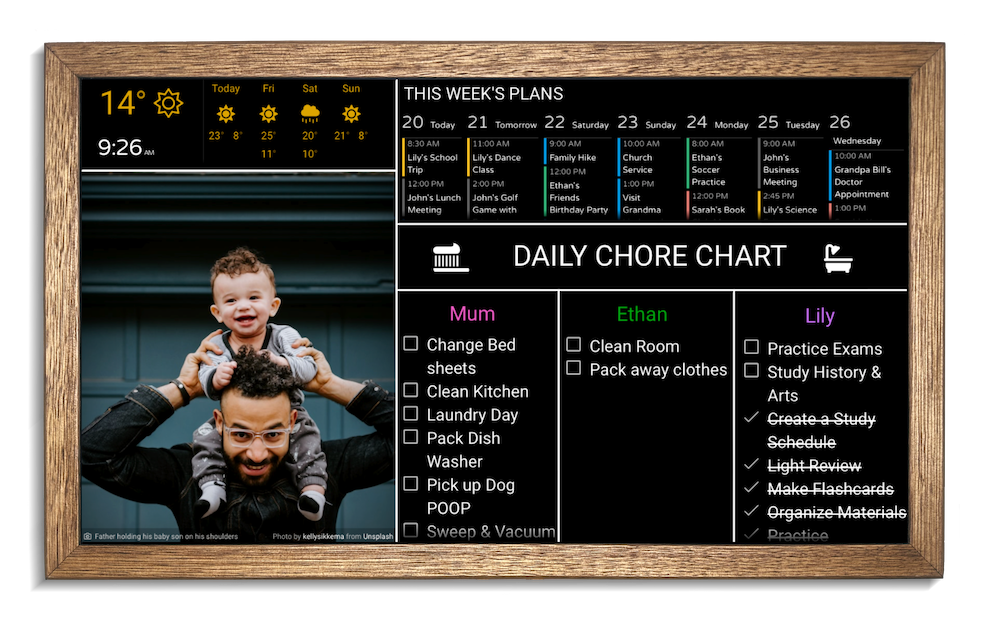Request a Quote for Communication and Information Equipment
Work with Your OT to Obtain a Support Letter
Plan Manager Approval and Invoice Processing
Manufacturing, Shipping & Optional Support
We currently offer the following Bella Linda - Smart Displays as low-cost assistive technology options.
NEED A QUOTE FOR NDIS?
You can now request NDIS Quotations directly from our online store
OPTION 1
Requesting a NDIS Quote using the Quick Check Out
With our Quick Check Out Option, you can now request an NDIS Quotation directly from our E-Commerce Store. Simply select the item or display you would like quoted and click 'Add To Cart'. A new window will appear with an NDIS Quote button. Click this button, fill out the required NDIS Participant Information, and finish by clicking 'Request Now'. Within minutes, you'll receive an email with the quotation sent to the provided email address.
OPTION 2
Accessing the NDIS Quote request through the Shopping Cart
If you accidentally closed the Quick Check Out window or need to add additional items to your cart, you can still access the NDIS Quote request form through the store's cart. At the top right of the webpage, you'll find the shopping cart showing the number of items you've added. Click on the cart icon and then select 'View Cart'. On this page, you can edit quantities, remove items, and when ready, click the 'NDIS Quote' button. You'll need to complete the NDIS Participant Information and then click 'Request Now'. Within minutes, an email with the quotation will be sent to the provided email address.
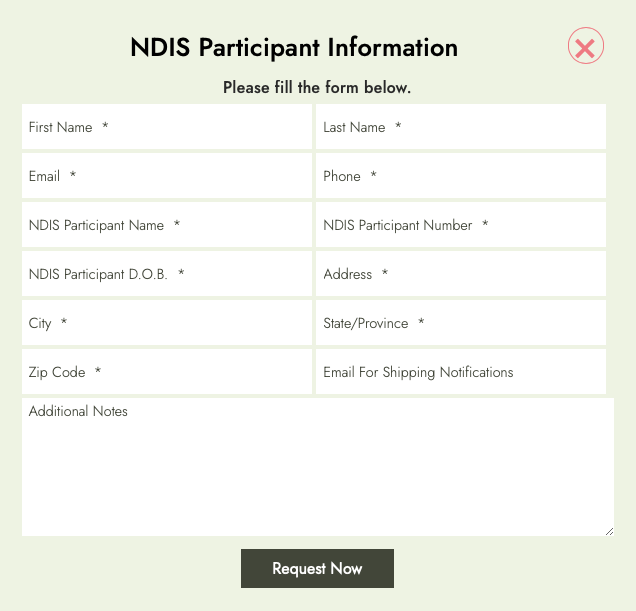
Required NDIS Participant Information
To process all NDIS Quotes, we will need the following information:
NDIS Participant Name
NDIS Participant Number
NDIS Participant Date Of Birth (D.O.B.)
Please Note: There are two email addresses required:
Email*: This is the address where the quote will be sent.
Email For Shipping Notifications: This email address is optional and will be used to notify you of any updates regarding your delivery (if no email address is entered, shipping notifications will be sent to Email*)
Need an Invoice OR have More Questions