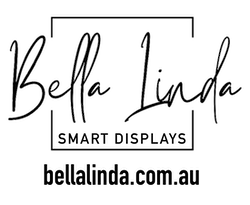Bella Linda - SMART DISPLAYS offers a great way of displaying digital images, calendars, and weather updates. However, you might find the screen too bright, especially if you're using the display in a dimly lit room. Fortunately, with the use of DAKboard Blocks, you can easily dim the Bella Linda - SMART DISPLAY screen. In this blog post, we'll take a closer look at how to dim your Bella Linda – SMART DISPLAY using DAKboard Blocks and the benefits of doing so.
1. What are DAKboard Blocks?
Before we delve into how to dim Bella Linda – SMART DISPLAY screens using DAKboard Blocks, let's first define what these blocks are. DAKboard Blocks are small, pre-built components that allow you to customize your digital display with only the information you need. You can use them to add weather forecasts, calendars, to-do lists, and much more to your Bella Linda - SMART DISPLAY.
2. How to Dim Bella Linda Smart Display Using DAKboard Blocks
To dim your Bella Linda - SMART DISPLAY using DAKboard Blocks, you need to have a DAKboard subscription. The Essential Plan is the minimum subscription required. Once you have a DAKboard account, follow these steps:
-Go to dakboard.com, sign in and edit your custom screen
-Click on "ADD A BLOCK" on the top right-hand side of the screen.
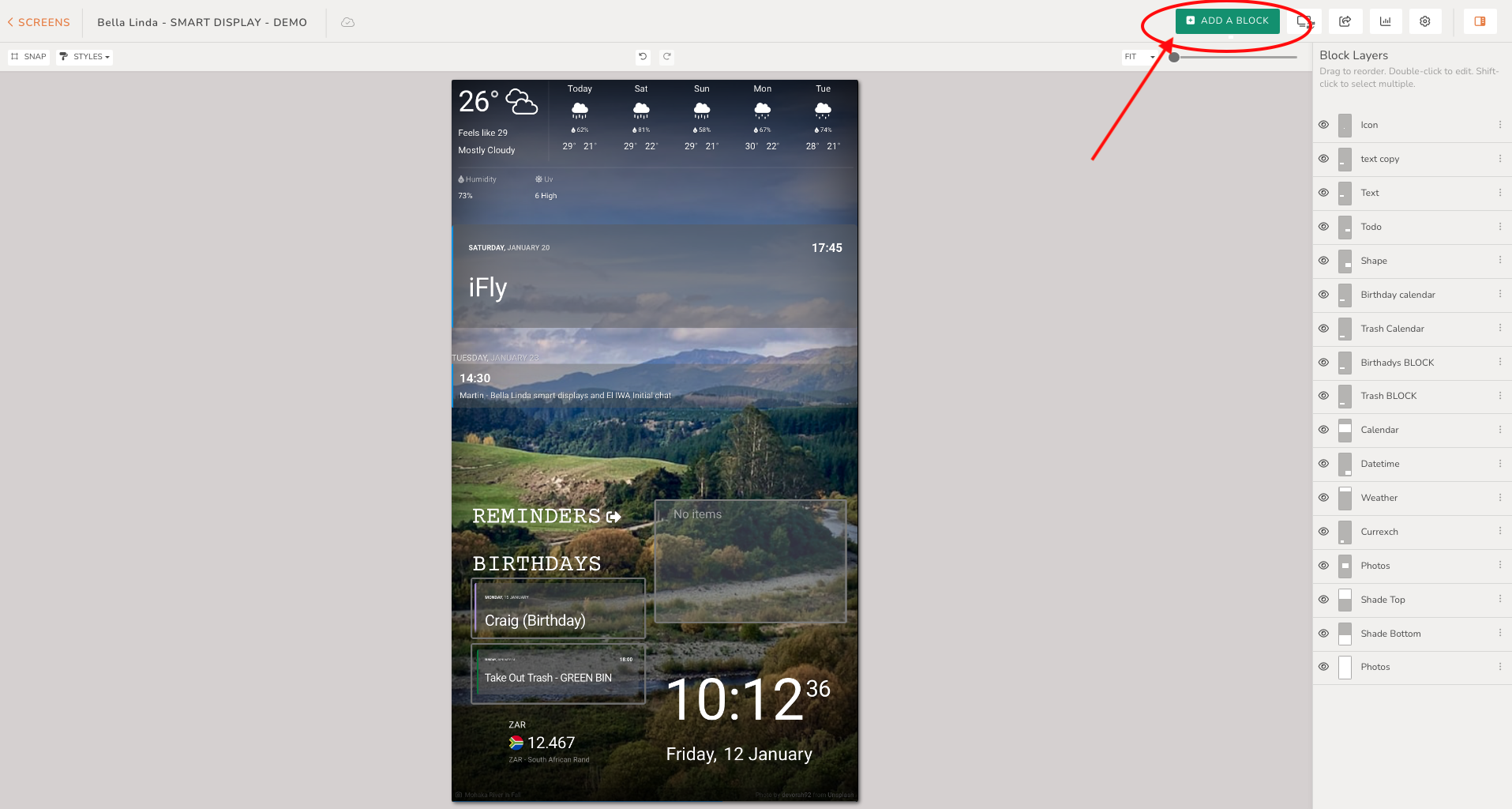
Scroll down the list of blocks until you find “Tools” and then select “Shape” and click on it.
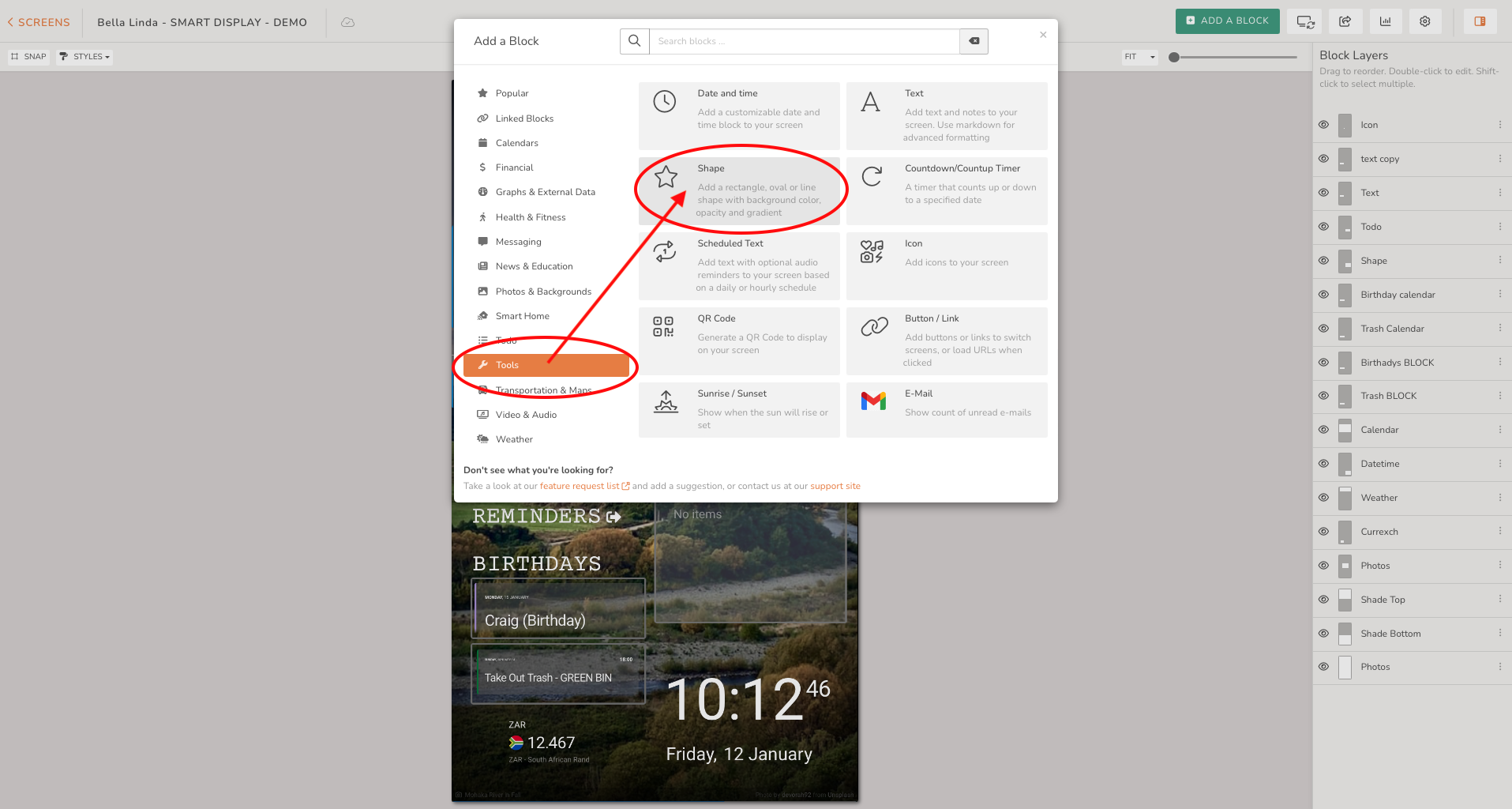
A new block will be added to your screen. Ensure this block is at the top of your layered blocks on the right-hand side of the screen, under “Block Layers”. You will also need to stretch the newly added block to fill the entire screen.
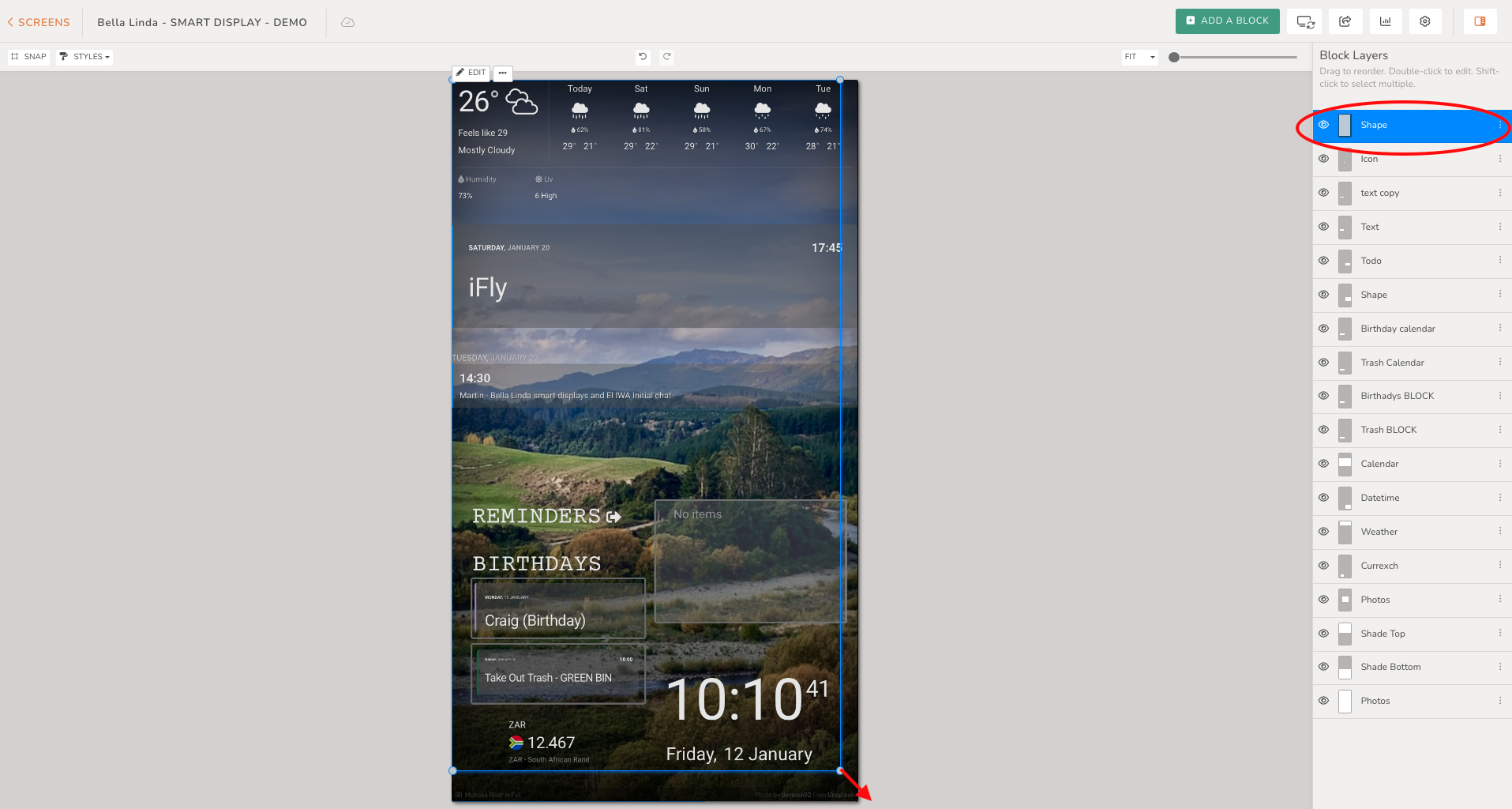
You can now edit the block by selecting “Edit” at the top left-hand side of the block or double clicking on the block layer title. A “Shape” editor window will appear. This is where you will input your shade of grey and schedule for dimming the screen.
-Select color and using the below rgba referencing guide you are able to select a tone of grey that will dull the screen that will dim the screen once activated by selecting “SAVE”
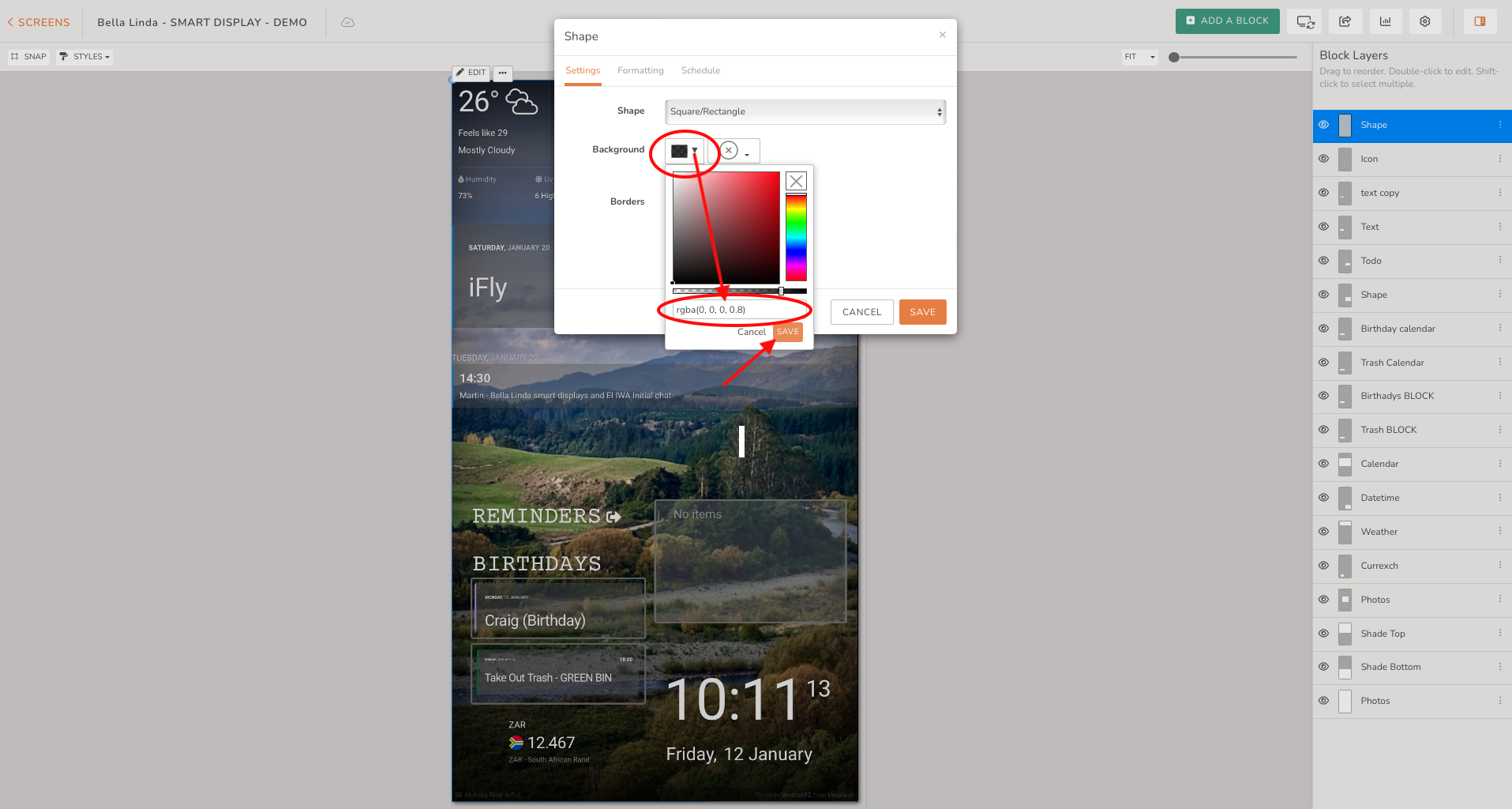

-A schedule can also be created for the dimming of the screen. This is done by selecting “Schedule”, adjusting the occurrences, day and time as required. In this instance we have set the dim to start at “SUNSET” and end at “SUNRISE”.
-Once you are happy with your schedule, all you have to do is save your changes.
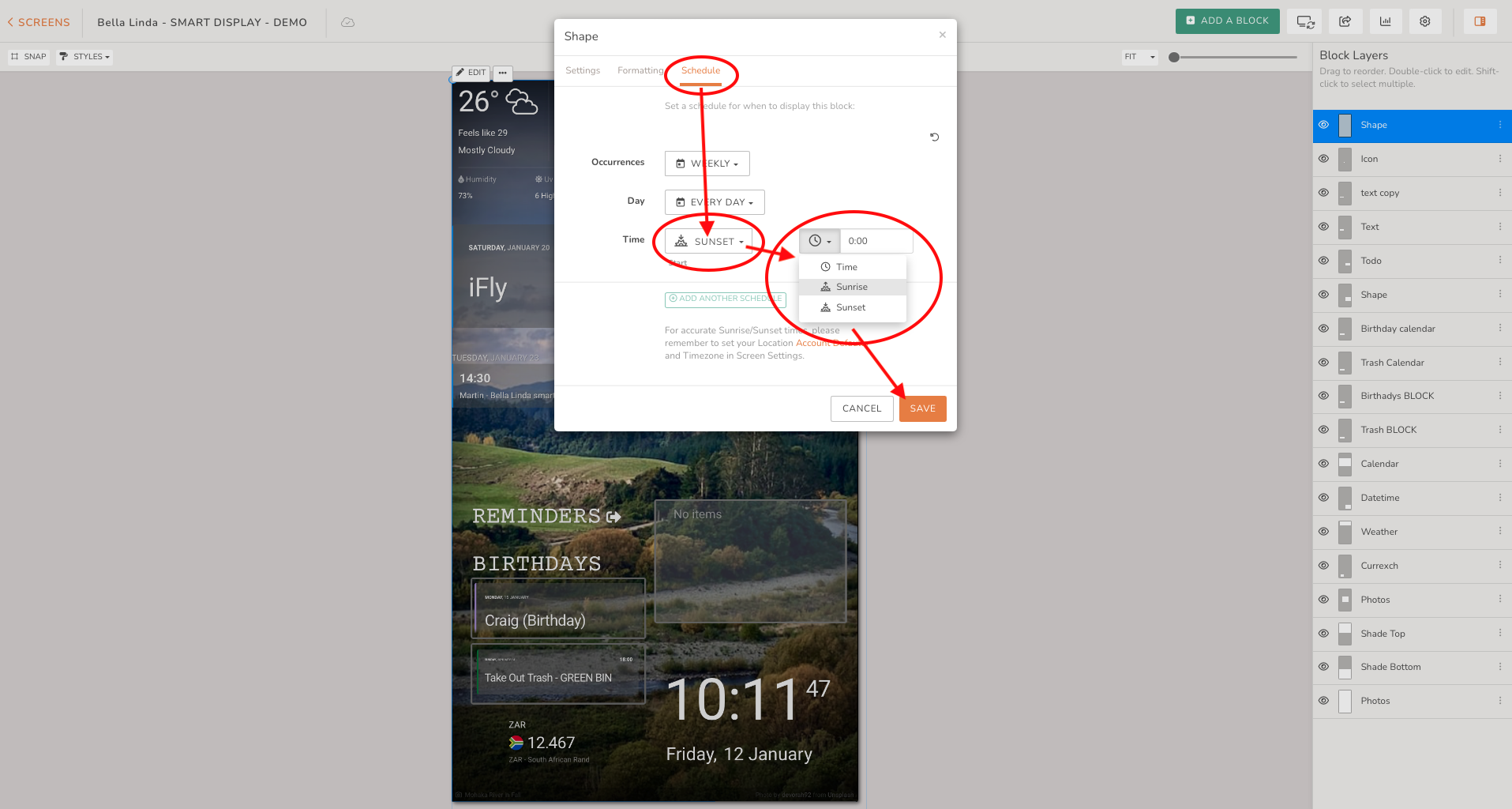
Lastly, don’t forget to refresh your display by selecting the display refresh at the top right-hand side of the screen. Connected displays will update within 1-2 minutes.
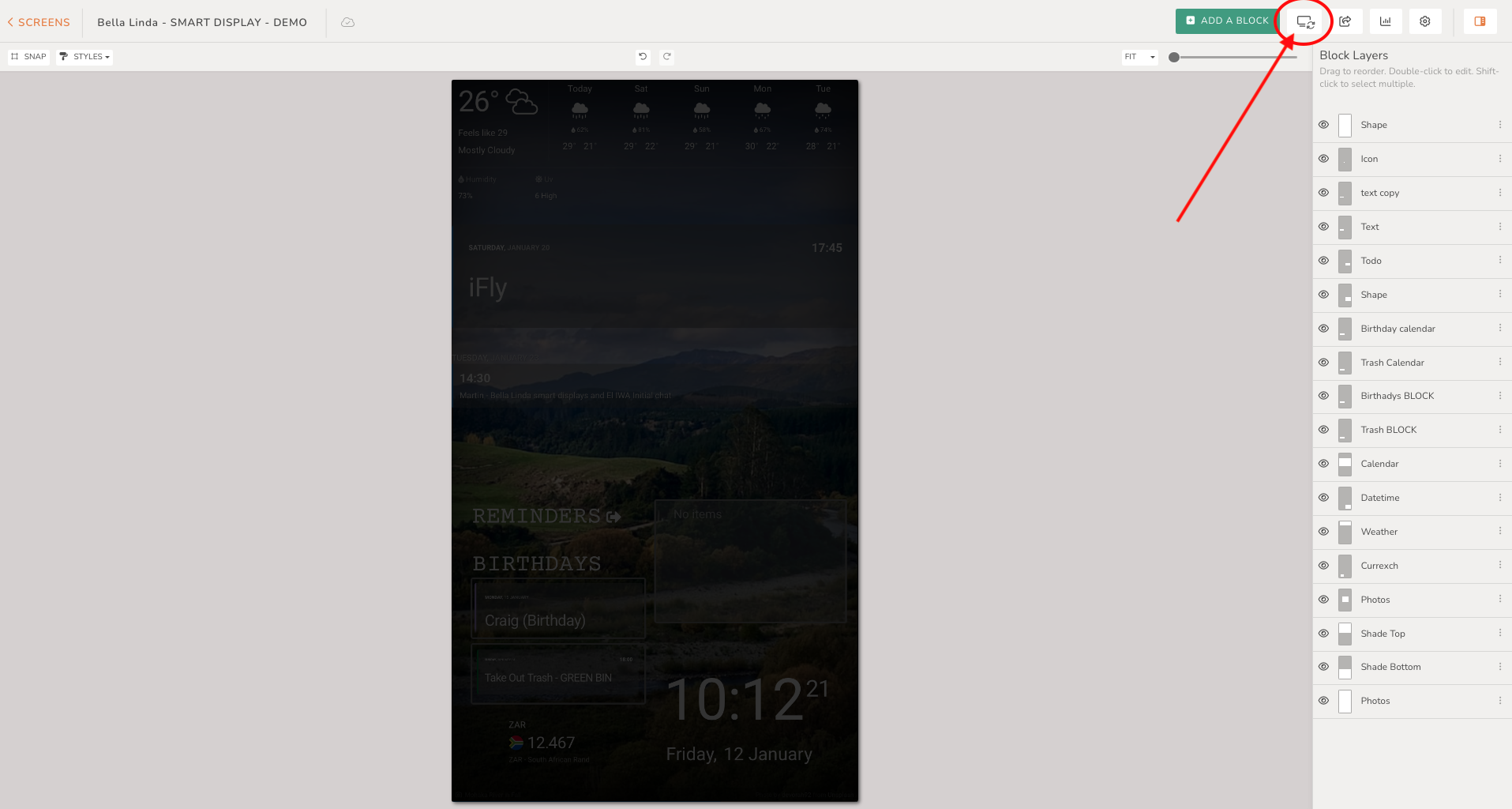
3. Benefits of Using DAKboard Blocks to Dim Your Bella Linda Smart Display
One of the main benefits of using DAKboard Blocks to dim your display is the convenience that it provides. You no longer have to go through endless menus to adjust the brightness. With the click of a button on your DAKboard account, you can dim or undim your display easily.
Additionally, you can schedule when your Bella Linda Smart Display should be dimmed, like during bedtime hours, for example. By doing this, you're not only saving power, but you're also reducing the amount of blue light emitted by the display, which can interfere with your sleep.
Dimming your Bella Linda – SMART DISPLAY using DAKboard Blocks is a great way of reducing eye strain and saving power. With this feature, you have control over the brightness level of your display, and you can schedule it to come on at specific times of the day. Additionally, DAKboard Blocks offer numerous other uses apart from dimming your display, making your Bella Linda – SMART DISPLAY a hub for a variety of information, schedules and updates. With a DAKboard Essential Plan subscription, you can customize your display with ease, making it a versatile tool for your home or office.